XP Startup Issues - The Recovery Console
The Windows Recovery Console is a fantastically useful tool if you find yourself with a PC that will not boot Windows.
There are many useful Windows startup tools such as Last Known Good Configuration and the many different flavours of Safe Mode but all of these rely on a bootable Windows system. System Restore is completely useless in this scenario since it relies on one being in Windows to use it.
The kinds of things that could couse an unbootable Windows system could be:
Follow the link below to find out how to use the Recovery Console:
http://support.microsoft.com/kb/314058/
There are many useful Windows startup tools such as Last Known Good Configuration and the many different flavours of Safe Mode but all of these rely on a bootable Windows system. System Restore is completely useless in this scenario since it relies on one being in Windows to use it.
The kinds of things that could couse an unbootable Windows system could be:
- Corrupted boot files - e.g. NTLDR, NTDETECT.COM
- Corrputed Windows system files - NTOSKRNL.EXE, HAL.DLL
Follow the link below to find out how to use the Recovery Console:
http://support.microsoft.com/kb/314058/

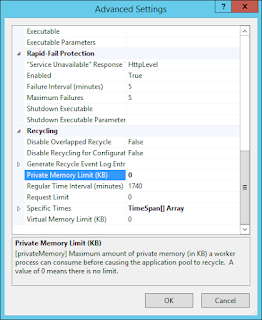
Comments